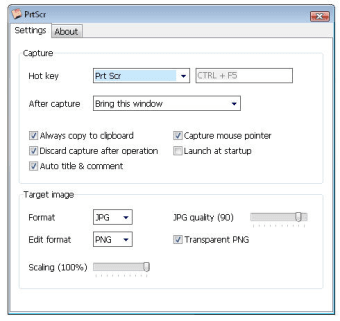Capture images and share them in a more stylish way
The PrtScr key is quite useful – it lets you capture the screen without any third-party app. But this simplicity also makes it quite limited.
If you want to get rid of those limitations, use, the PrtScr app instead. In spite of sharing the same name, this capturing tool has nothing to do with Windows standard capturing function. It offers extended functionality, such as the ability to capture user-defined areas or send the captured image by email straightaway, and also features a fairly complete settings menu where you can customize the keyboard shortcut to launch the program and the format in which to save captured images, among others.
When running, PrtScrt displays an icon in the system tray from where you can access the program's tools. I loved the way images are displayed on the desktop right after capturing them – floating in a kind of smooth 3D animation.
On the downside, it took me a while to distinguish between its three main functions - and to find the help file as well, hidden in the "About" window. I also missed some editing tools, at least the most basic ones.
PrtScr lets you capture images in a stylish way and share them by email right away, but lacks documentation and also editing tools.